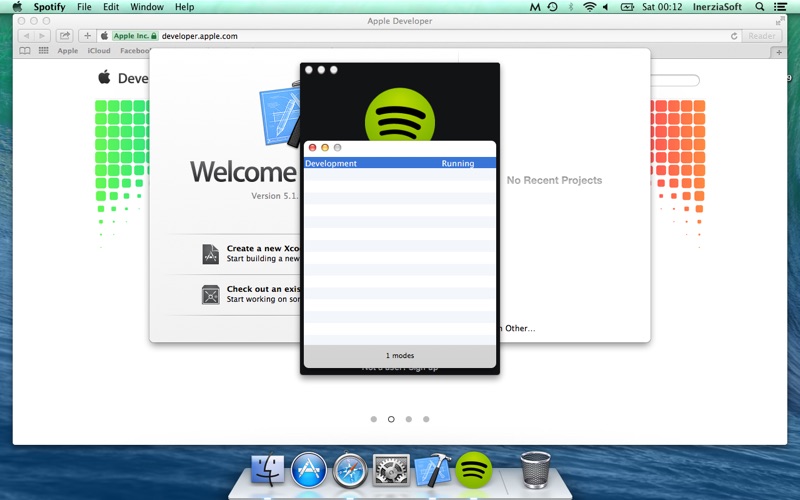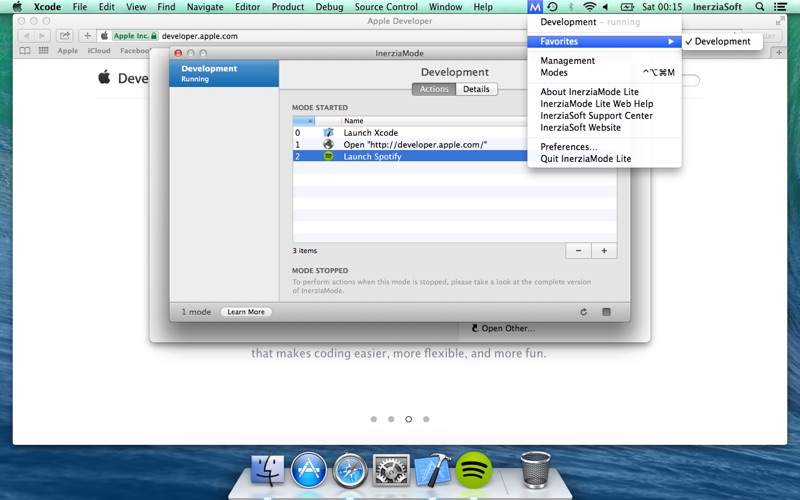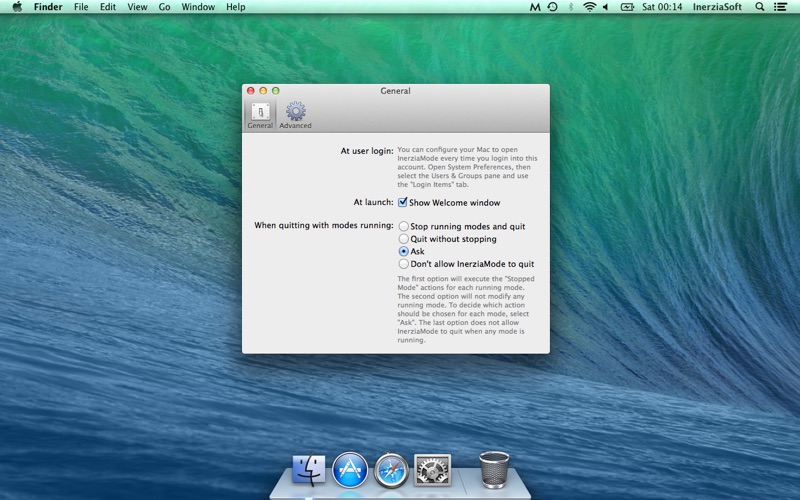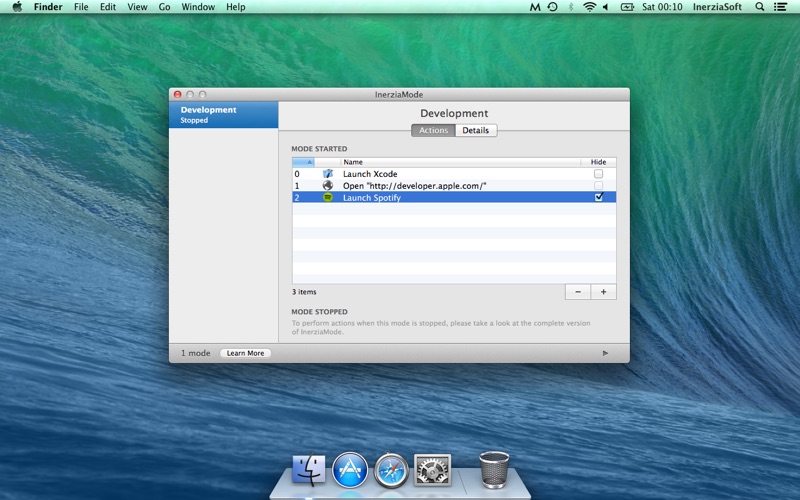
If you need assistance, please refer to our Technical Support Team by clicking the link on the right of this page.
We cannot answer to customer reviews on the App Store!
===
Why would you need another software to launch your applications? Because InerziaMode is not only that: it is a revolutionary launcher! Create and configure modes, a set of applications and actions to be performed automatically when the mode is launched. With just one click, you can configure your Mac for different workspaces.
Key features:
• Create, configure and manage one mode.
• Each mode can contain applications and actions (the Lite version does not support more than 5 actions per mode).
• Add actions to: open applications, documents and web pages or change screen brightness and system volume.
• Change the execution order of each operation by dragging and dropping to the desired position.
• Open with a shortcut the modes list to start and stop them.
• Customize the InerziaMode behavior when quitting with modes running.
• Insert the most used modes in the Favorites menu.
You can add InerziaMode to the login items using the "Users & Groups" pane in System Preferences.
PLEASE NOTE: InerziaMode is configured to run as a background application, so it does not have a Dock icon. To access to its features, click on the black "M" icon in the right part of the menu bar.